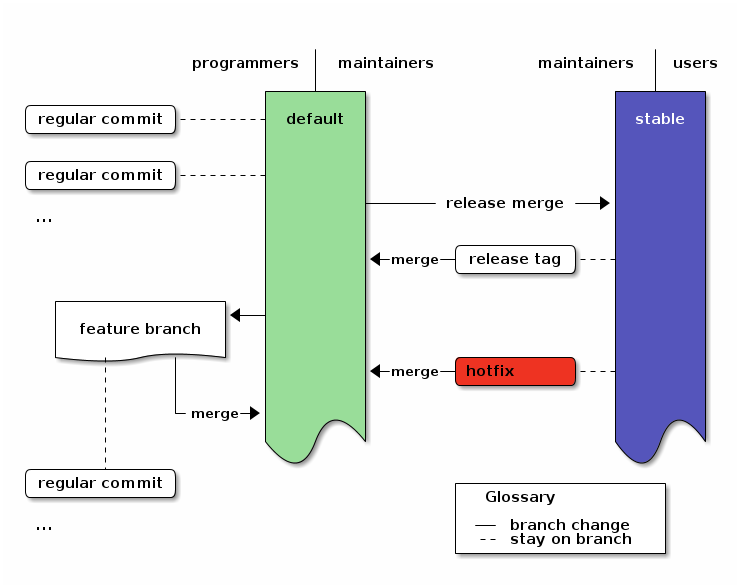Versionsverwaltung
Test of the hg evolve extension for easier upstreaming
Fr, 01/11/2013 - 23:24 — Draketo1 Rationale
Currently I rework my code extensively before I push it into upstream SVN. Some of that is inconvenient and it would be nicer to have easy to use refactoring tools.
hg evolve might offer that.
This test uses the mutable-hg extension in revision c70a1091e0d8 (24 changesets after 2.1.0). It will likely be obsolete, soon, since mutable-hg is currently moved into Mercurial core by Pierre-Yves David, its main developer. I hope it will be useful for you, to assess the future possibilities of Mercurial today. This is not (only) a pun on “obsolete”, the functionality at the core of evolve which allows safe, collaborative history rewriting ☺
- Login to post comments
- Weiterlesen
A complete Mercurial branching strategy
Di, 08/14/2012 - 23:54 — DraketoNew version: draketo.de/software/mercurial-branching-strategy
This is a complete collaboration model for Mercurial. It shows you all the actions you may need to take, except for the basics already found in other tutorials like
- Mercurial in workflows (official guide, 15 minutes)
- hg init (more graphics and for Windows)
- hg init science (slides 12 to 23)
Adaptions optimize the model for special needs like maintaining multiple releases1, grafting micro-releases and an explicit code review stage.
Summary: 3 simple rules
Any model to be used by people should consist of simple, consistent rules. Programming is complex enough without having to worry about elaborate branching directives. Therefore this model boils down to 3 simple rules:
(1) you do all the work on
default2 - except for hotfixes.(2) on
stableyou only do hotfixes, merges for release3 and tagging for release. Only maintainers4 touch stable.(3) you can use arbitrary feature-branches5, as long as you don’t call them
defaultorstable. They always start at default (since you do all the work on default).
Diagram
To visualize the structure, here’s a 3-tiered diagram. To the left are the actions of programmers (commits and feature branches) and in the center the tasks for maintainers (release and hotfix). The users to the right just use the stable branch.6
An overview of the branching strategy. Click the image to get the emacs org-mode ditaa-source.
Table of Contents
Practial Actions
Now we can look at all the actions you will ever need to do in this model:7
Regular development
commit changes:
(edit); hg ci -m "message"continue development after a release:
hg update; (edit); hg ci -m "message"
Feature Branches
start a larger feature:
hg branch feature-x; (edit); hg ci -m "message"continue with the feature:
hg update feature-x; (edit); hg ci -m "message"merge the feature:
hg update default; hg merge feature-x; hg ci -m "merged feature x into default"close and merge the feature when you are done:
hg update feature-x; hg ci --close-branch -m "finished feature x"; hg update default; hg merge feature-x; hg ci -m "merged finished feature x into default"
Tasks for Maintainers
-
create the repo:
hg init reponame; cd reponamefirst commit:
(edit); hg ci -m "message"create the stable branch and do the first release:
hg branch stable; hg tag tagname; hg up default; hg merge stable; hg ci -m "merge stable into default: ready for more development"
apply a hotfix8:
hg up stable; (edit); hg ci -m "message"; hg up default; hg merge stable; hg ci -m "merge stable into default: ready for more development"do a release9:
hg up stable; hg merge default; hg ci -m "(description of the main changes since the last release)" ; hg tag tagname; hg up default ; hg merge stable ; hg ci -m "merged stable into default: ready for more development"
-
That’s it. All that follows are a detailed example which goes through all actions one-by-one, adaptions to this workflow and the final summary.
-
if you need to maintain multiple very different releases simultanously, see ⁰ or 10 for adaptions ↩
-
defaultis the default branch. That’s the named branch you use when you don’t explicitely set a branch. Its alias is the empty string, so if no branch is shown in the log (hg log), you’re on the default branch. Thanks to John for asking! ↩ -
If you want to release the changes from
defaultin smaller chunks, you can also graft specific changes into a release preparation branch and merge that instead of directly merging default into stable. This can be useful to get real-life testing of the distinct parts. For details see the extension Graft changes into micro-releases. ↩ -
Maintainers are those who do releases, while they do a release. At any other time, they follow the same patterns as everyone else. If the release tasks seem a bit long, keep in mind that you only need them when you do the release. Their goal is to make regular development as easy as possible, so you can tell your non-releasing colleagues “just work on default and everything will be fine”. ↩
-
This model does not use bookmarks, because they don’t offer benefits which outweight the cost of introducing another concept: If you use bookmarks for differenciating lines of development, you have to define the canonical revision to clone by setting the
@bookmark. For local work and small features, bookmarks can be used quite well, though, and since this model does not define their use, it also does not limit it.
Additionally bookmarks could be useful for feature branches, if you use many of them (in that case reusing names is a real danger and not just a rare annoyance) or if you use release branches:
“What are people working on right now?” →hg bookmarks
“Which lines of development do we have in the project?” →hg branches↩ -
Those users who want external verification can restrict themselves to the tagged releases - potentially GPG signed by trusted 3rd-party reviewers. GPG signatures are treated like hotfixes: reviewers sign on stable (via
hg signwithout options) and merge into default. Signing directly on stable reduces the possibility of signing the wrong revision. ↩ -
hg pullandhg pushto transfer changes andhg mergewhen you have multiple heads on one branch are implied in the actions: you can use any kind of repository structure and synchronization scheme. The practical actions only assume that you synchronize your repositories with the other contributors at some point. ↩ -
Here a hotfix is defined as a fix which must be applied quickly out-of-order, for example to fix a security hole. It prompts a bugfix-release which only contains already stable and tested changes plus the hotfix. ↩
-
If your project needs a certain release preparation phase (like translations), then you can simply assign a task branch. Instead of merging to stable, you merge to the task branch, and once the task is done, you merge the task branch to stable. An Example: Assume that you need to update translations before you release anything. (next part: init: you only need this once) When you want to do the first release which needs to be translated, you update to the revision from which you want to make the release and create the “translation” branch:
hg update default; hg branch translation; hg commit -m "prepared the translation branch". All translators now update to the translation branch and do the translations. Then you merge it into stable:hg update stable; hg merge translation; hg ci -m "merged translated source for release". After the release you merge stable back into default as usual. (regular releases) If you want to start translating the next time, you just merge the revision to release into the translation branch:hg update translation; hg merge default; hg commit -m "prepared translation branch". Afterwards you merge “translation” into stable and proceed as usual. ↩ -
If you want to adapt the model to multiple very distinct releases, simply add multiple release-branches (i.e.
release-x). Thenhg graftthe changes you want to use from default or stable into the releases and merge the releases into stable to ensure that the relationship of their changes to current changes is clear, recorded and will be applied automatically by Mercurial in future merges11. If you use multiple tagged releases, you need to merge the releases into each other in order - starting from the oldest and finishing by merging the most recent one into stable - to record the same information as with release branches. Additionally it is considered impolite to other developers to keep multiple heads in one branch, because with multiple heads other developers do not know the canonical tip of the branch which they should use to make their changes - or in case of stable, which head they should merge to for preparing the next release. That’s why you are likely better off creating a branch per release, if you want to maintain many very different releases for a long time. If you only use tags on stable for releases, you need one merge per maintained release to create a bugfix version of one old release. By adding release branches, you reduce that overhead to one single merge to stable per affected release by stating clearly, that changes to old versions should never affect new versions, except if those changes are explicitely merged into the new versions. If the bugfix affects all releases, release branches require two times as many actions as tagged releases, though: You need to graft the bugfix into every release and merge the release into stable.12 ↩ -
If for example you want to ignore that change to an old release for new releases, you simply merge the old release into stable and use
hg revert --all -r stablebefore committing the merge. ↩ -
A rule of thumb for deciding between tagged releases and release branches is: If you only have a few releases you maintain at the same time, use tagged releases. If you expect that most bugfixes will apply to all releases, starting with some old release, just use tagged releases. If bugfixes will only apply to one release and the current development, use tagged releases and merge hotfixes only to stable. If most bugfixes will only apply to one release and not to the current development, use release branches. ↩
- Login to post comments
- Weiterlesen
Creating nice logs with revsets in Mercurial
Di, 08/14/2012 - 13:22 — DraketoIn the mercurial list Stanimir Stamenkov asked how to get rid of intermediate merges in the log to simplify reading the history (and to not care about missing some of the details).
Update: Since Mercurial 2.4 you can simply use
hg log -Gr "branchpoint()"
I did some tests for that and I think the nicest representation I found is this:
hg log -Gr "(all() - merge()) or head()"
This article shows examples for this.
- Login to post comments
- Weiterlesen
Leistungstests und Vergleiche, DVCS: Mercurial (hg) vs. Git vs. Bazaar(bzr), ...
Fr, 05/30/2008 - 08:38 — DraketoVergleiche | Comparisions
| Es gibt inzwischen einige schöne Vergleiche von verschiedenen verteilten Versionsverwaltungssystemen im Netz, und da ich sie sowieso lese, habe ich hier jetzt eine Linkliste erstellt. | There is now a nice collection of comparisions between distributed version tracking systems, and since I read them anyway, I decided to create a list of links. |
Englisch
Mercurial
Sa, 04/19/2008 - 06:55 — DraketoMercurial ist ein verteiltes Versionsverwaltungssystem.
- Login to post comments
- Weiterlesen
Versionsverwaltungen testen - Mercurial (hg) und Bazaar (bzr)
Do, 03/20/2008 - 10:52 — DraketoIch habe gerade einen sehr schönen Vergleich der Versionsverwaltungssysteme Mercurial und Bazaar gefunden.
Für alle, die sich nicht durch einen langen Artikel wühlen wolllen:
Mercurial ist in den meisten Tests 2-5x schneller als Bazaar.
Der volle Artikel:
http://sayspy.blogspot.com/2006/11/bazaar-vs-mercurial-unscientific.html
Falls ihr gerne eine Übersetzung der kritischen Teile hättet, schreibt es bitte.
- Login to post comments
- Weiterlesen